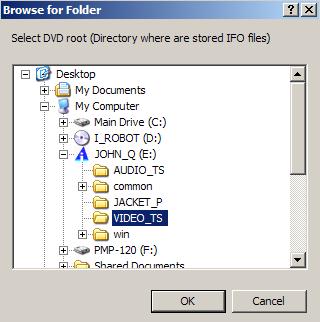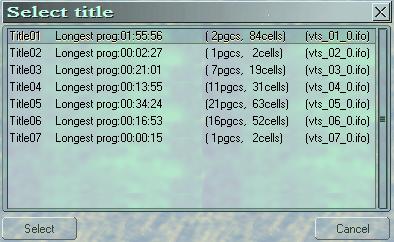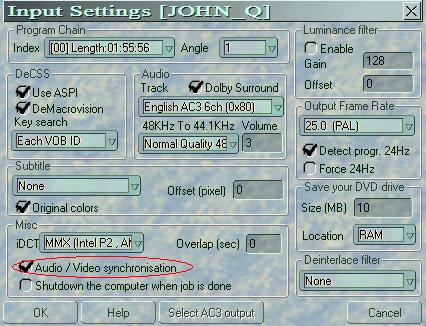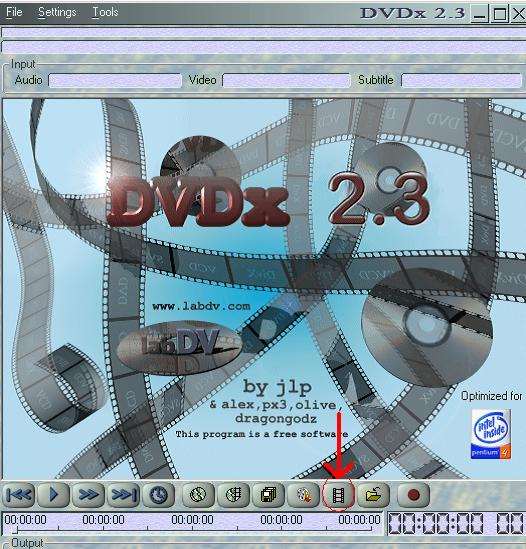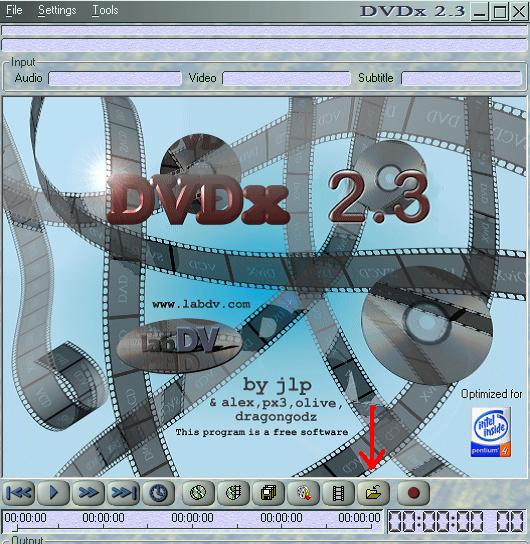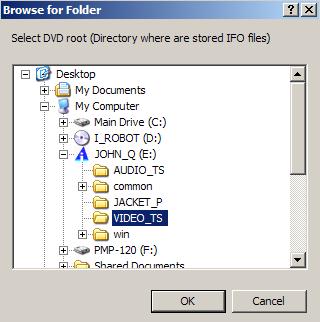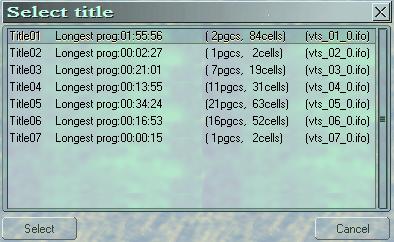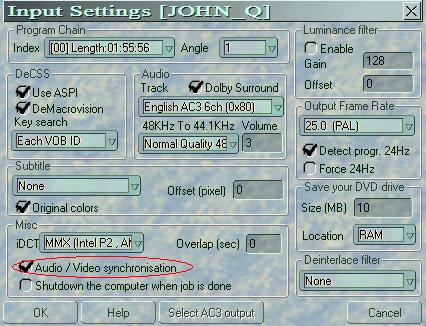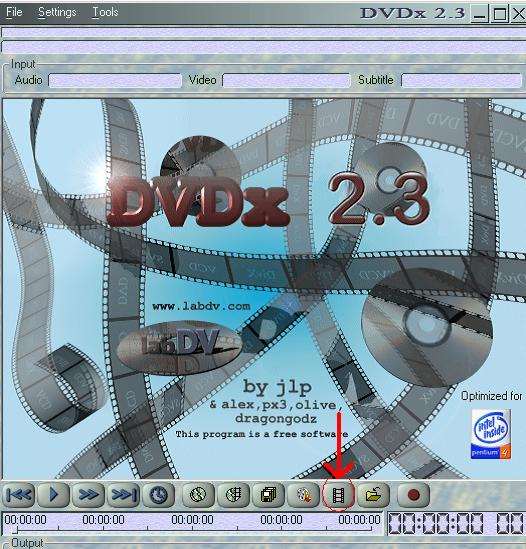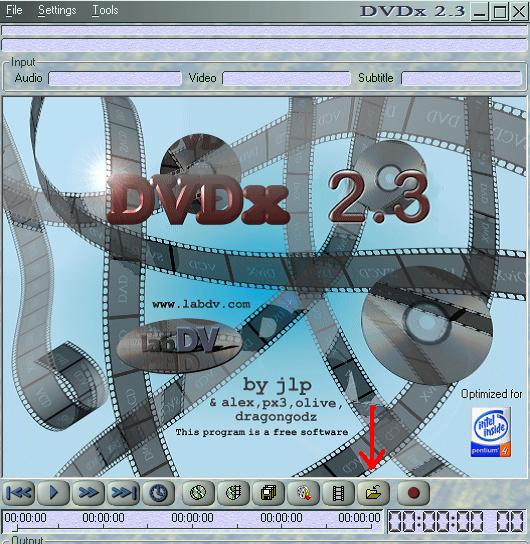Making a DVD play on your iRiver PMP
- Install DVDx.
Version used in this tutorial: 2.3
- Insert the DVD to be ripped.
- Goto File>>DVD root, then find the DVD root (VIDEO_TS).
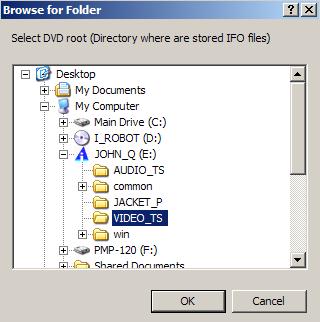
- Select the part you want to extract. If you want to extract
the movie, extract the longest one. The other titles/programs are
the extra features of the DVD
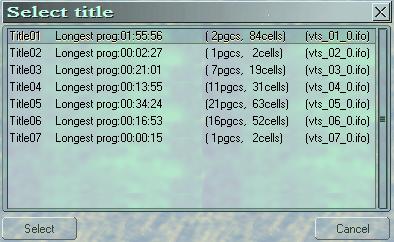
- Now, Select the audio tracks, subtitles, etc. you want. Make
sure you have Audio/Visual sync checked, otherwise the sound can
drift away from the video.
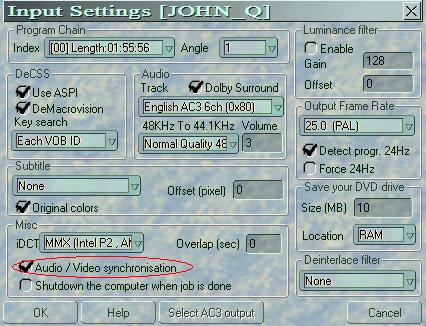
- Click on output settings
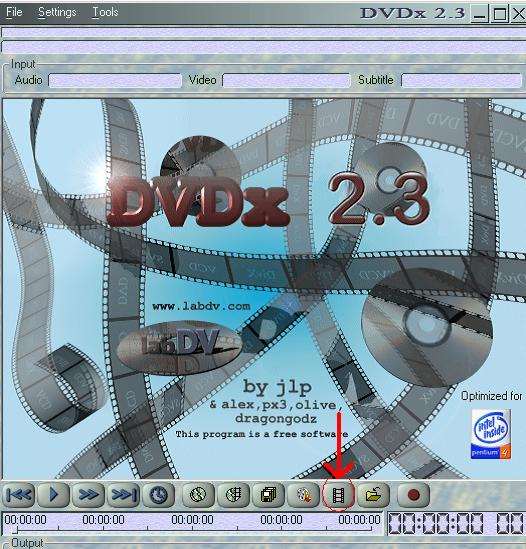
- Now, change the resolution to 480x320, set the volume size to infinite, click Whole, and make sure under AVI Specific, DivX is selected as the encoder.

- Set the destination for the converted video.
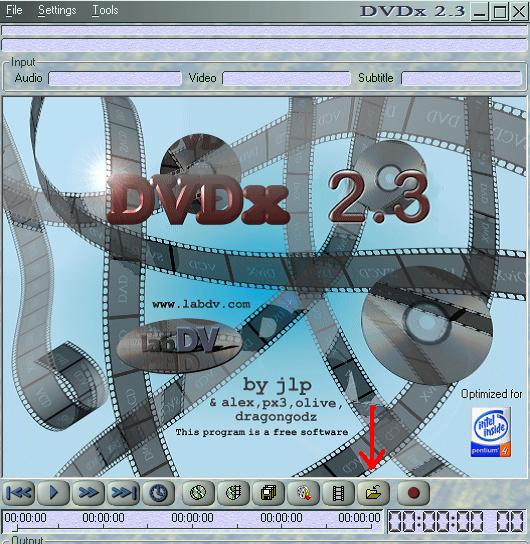
- Now for the final step, hit Encode! (last red button>
Notes:
- The average rip takes around 1GB of hard disk space. Make
sure you have enough.
- It will take you computer 2-4hrs to convert the DVD to play
on the PMP, you will be almost unable to use it during this
time.
- You must have a ASPI compatible DVD-ROM for DVDx to work, so
if get errors, copy the DVD to your hard-drive, and go from
there. This will require a extra ~4.5 GB.

This work is licensed under a Creative Commons Attribution-NonCommercial-ShareAlike 2.5 License.