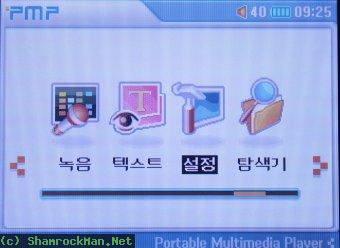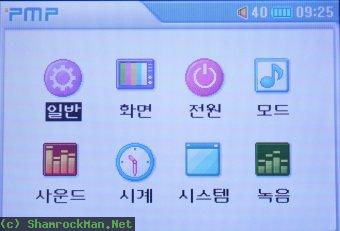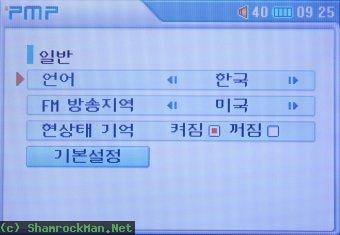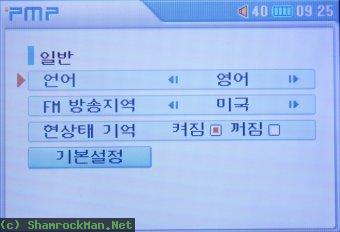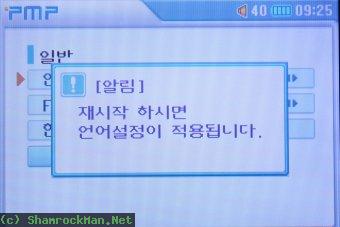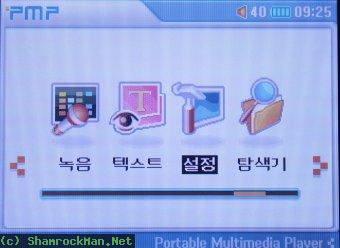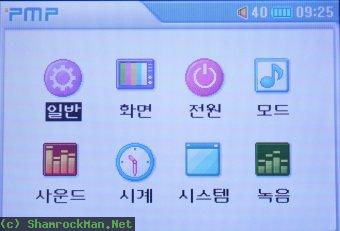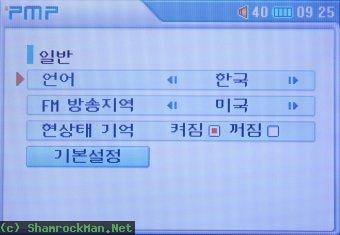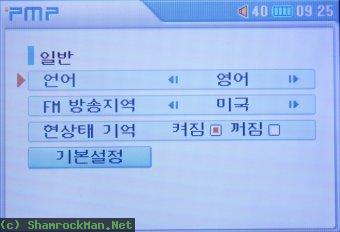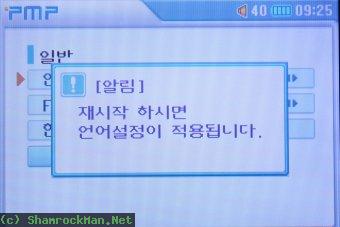Firmware Guide
- Grab the korean firmware (version 2.04) [Download Mirror]
- Extract the file labeled "pmp100.tar" onto your PMP.
- On the PMP goto Setup>>System
- Click on "Firmware Upgrade"
- After the firmware is upgraded, turn it off/on
- Now, all the text is in Korean

- Press the left arrow twice.
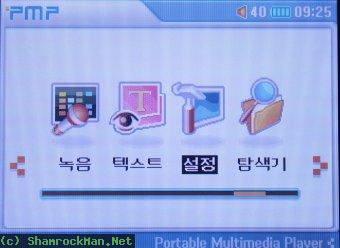
- Press Play/Pause twice
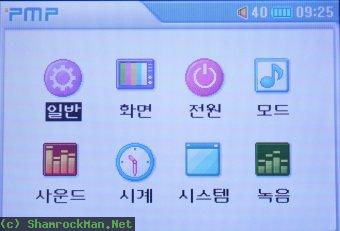
^ After 1 Click. V After 2 Clicks
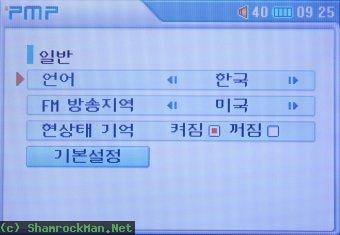
- Click left 11 times. (the screen should end up looking like this)
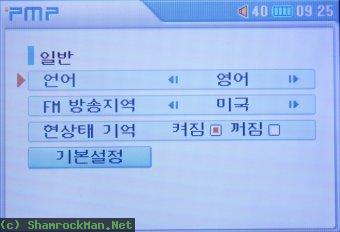
- Hold down play/pause until a message box appears. Wait
for it to disapear. Then turn off/on your pmp. Enjoy.
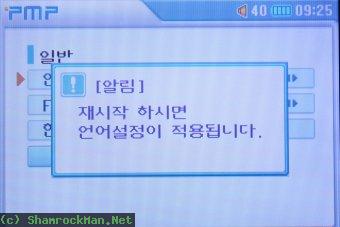
What does this firmware update do?
- Allows you to browse text files
- Is skinnable through my application
- Numerous bug fixes